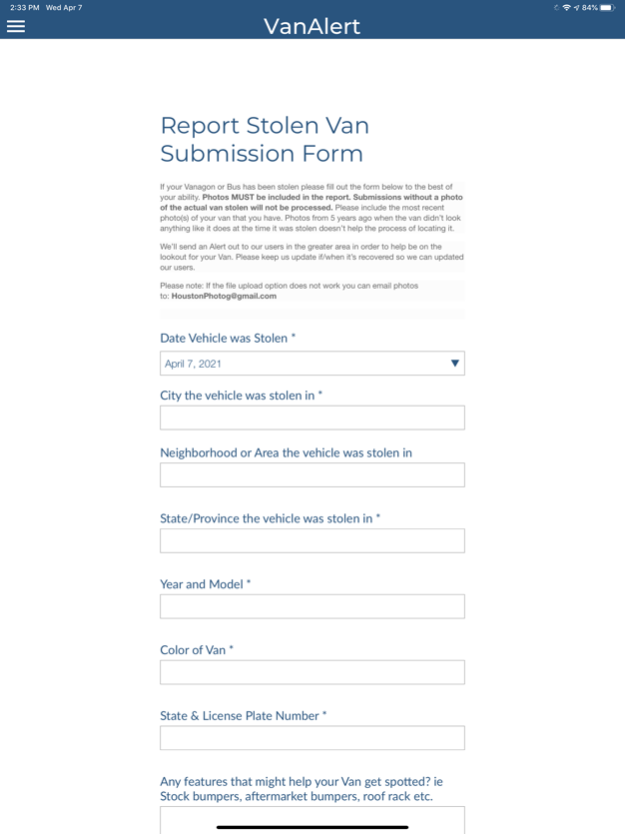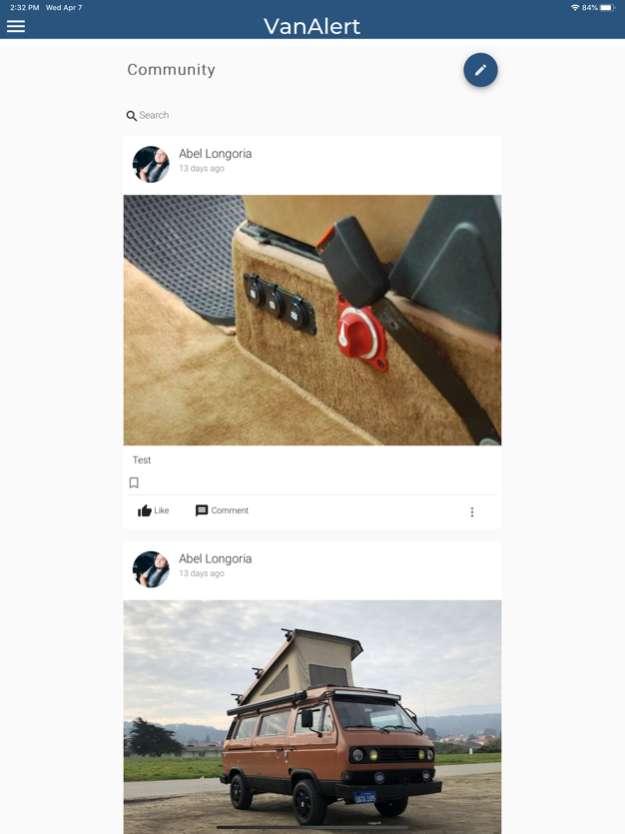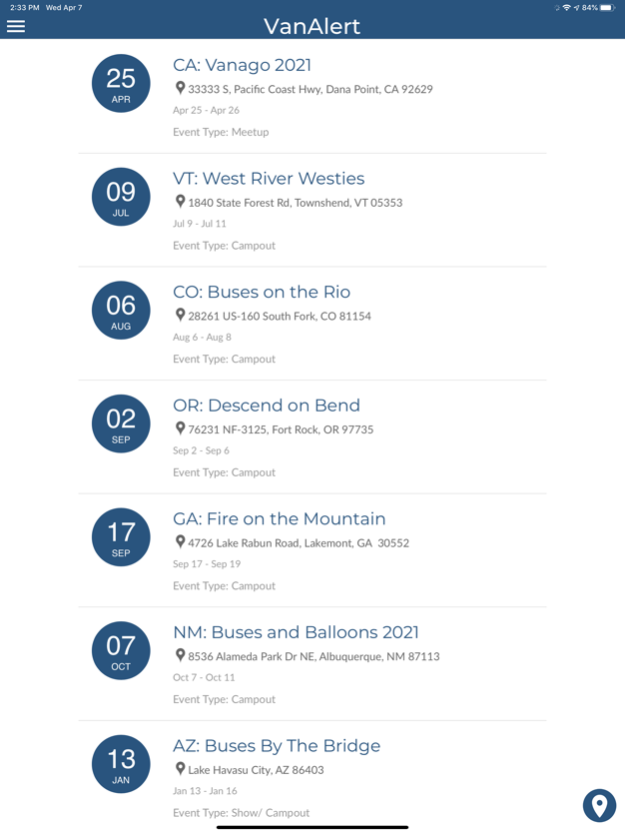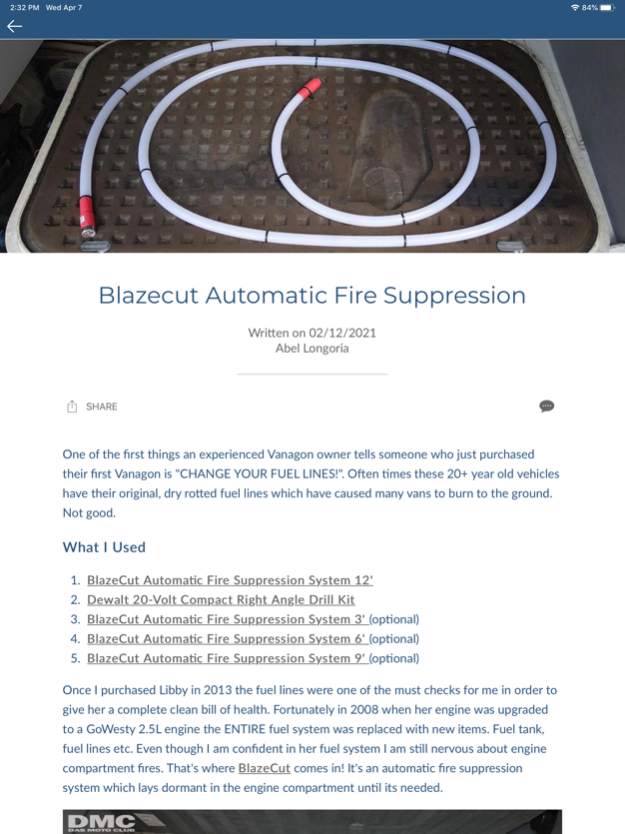VanAlert 5.5.9.2
Continue to app
Free Version
Publisher Description
VanAlert is an app specifically made for VW Vanagon & Bus owners.
Stolen Vanagons
The main purpose of this app is to help recover stolen Vanagons. We have a REPORT STOLEN VAN feature which in case your van is stolen, you fill out the form with your vehicle's information and a photo. Once we receive it we put out a PUSH NOTIFICATION to all VanAlert users/Vanagon owners. This helps get the community involved in helping locate your Van, they'll be notified with all of the information you provided.
Repair Shop Database
We have a database of reputable repair shops that know how to work on these classic vehicles. Say for instance, if you break down, simply open the VanAlert app and click on the Repair Shops icon. A listing of crowdsourced repair shops that other Vanagon/Bus owners have used and recommend that are in the area will show up based on your current GPS location. All of the contact info is there at your fingertips.
Event Calendar
A nationwide VW Event Calendar is available that'll list every VW Event within your area so there is no stressing out over missing one. These are also crowd sourced by attendees and event organizers.
Apr 4, 2024
Version 5.5.9.2
Updated content and bug fixes
About VanAlert
VanAlert is a free app for iOS published in the Chat & Instant Messaging list of apps, part of Communications.
The company that develops VanAlert is Pixtus. The latest version released by its developer is 5.5.9.2.
To install VanAlert on your iOS device, just click the green Continue To App button above to start the installation process. The app is listed on our website since 2024-04-04 and was downloaded 0 times. We have already checked if the download link is safe, however for your own protection we recommend that you scan the downloaded app with your antivirus. Your antivirus may detect the VanAlert as malware if the download link is broken.
How to install VanAlert on your iOS device:
- Click on the Continue To App button on our website. This will redirect you to the App Store.
- Once the VanAlert is shown in the iTunes listing of your iOS device, you can start its download and installation. Tap on the GET button to the right of the app to start downloading it.
- If you are not logged-in the iOS appstore app, you'll be prompted for your your Apple ID and/or password.
- After VanAlert is downloaded, you'll see an INSTALL button to the right. Tap on it to start the actual installation of the iOS app.
- Once installation is finished you can tap on the OPEN button to start it. Its icon will also be added to your device home screen.